Color Selection Principles: Bonus Tips


Creating, adjusting, saving and sharing color palettes isn’t actually all that easy. That’s where a color palette website can be invaluable.
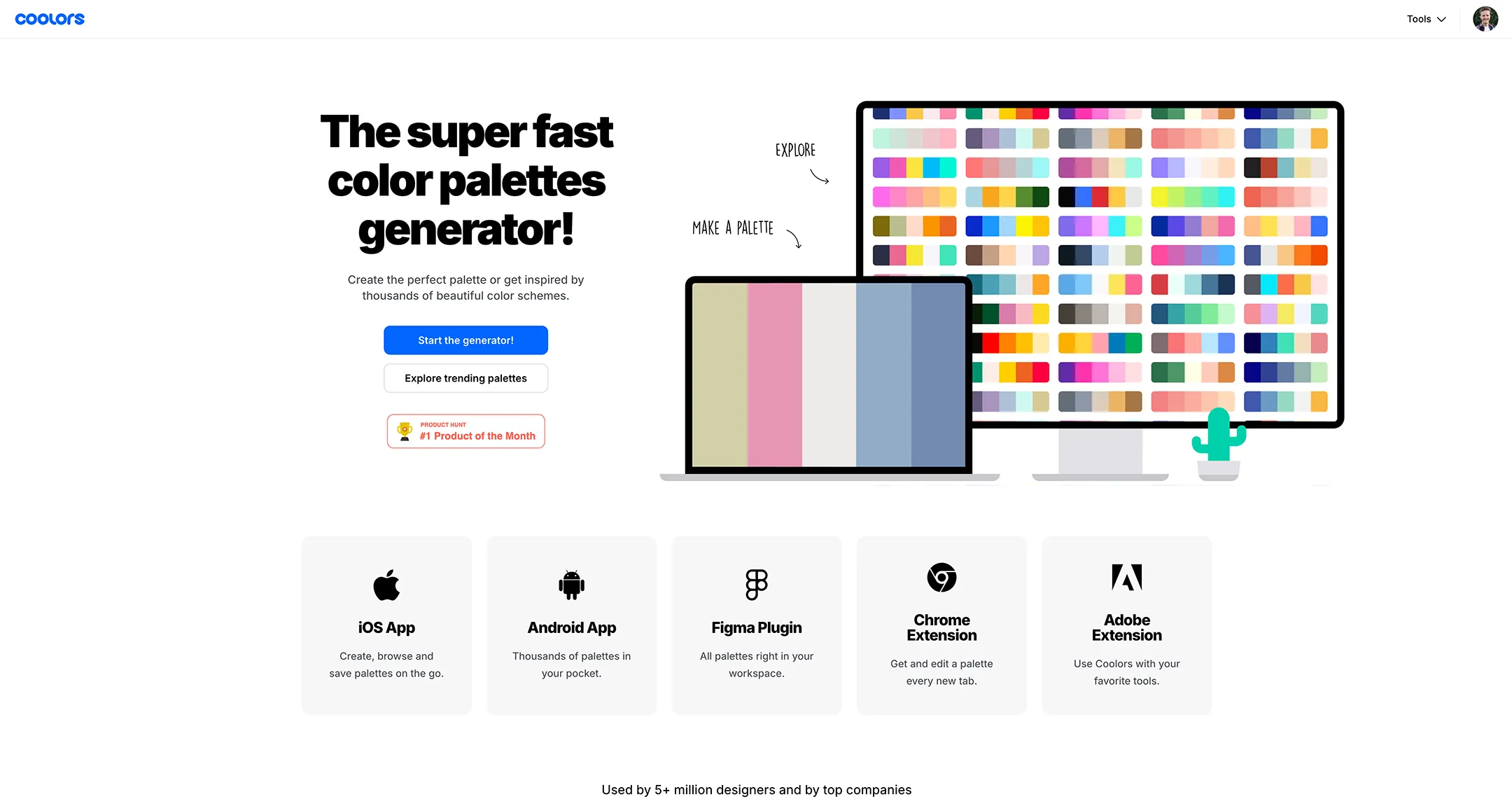
I mentioned this website up above called Coolors. When I first discovered it, I thought “where have you been all my life?!” Unlike most color websites out there, this one lets you do much more than browse and save color palettes. You can visualize your color palette in different contexts, do global adjustments to the whole palette at once, extract colors from an image, and even use a huge library of unique color names.
They didn’t sponsor me, but I really like using it. Maybe you will too.
…unless you’re working with a pro, that is. When I create a brand guide for a client, I include CMYK and Pantones as a nice addition, fully expecting that they will never be used.

Almost all print shops and vendors these days have automatic conversion between color spaces that is usually reliable, accurate, and consistent.
Even if you’re having screen printed t-shirts made or running off thousands of flyers, Pantone and CMYK values are only helpful in very specific situations.
Long story short, HEX codes are probably all you need.
P.S. This week I’m focusing on church brand color selection principles, which I’ve gathered the hard way from years of church rebrands. If you want the complete guide, I’ve collected all of the principles into a single post here.